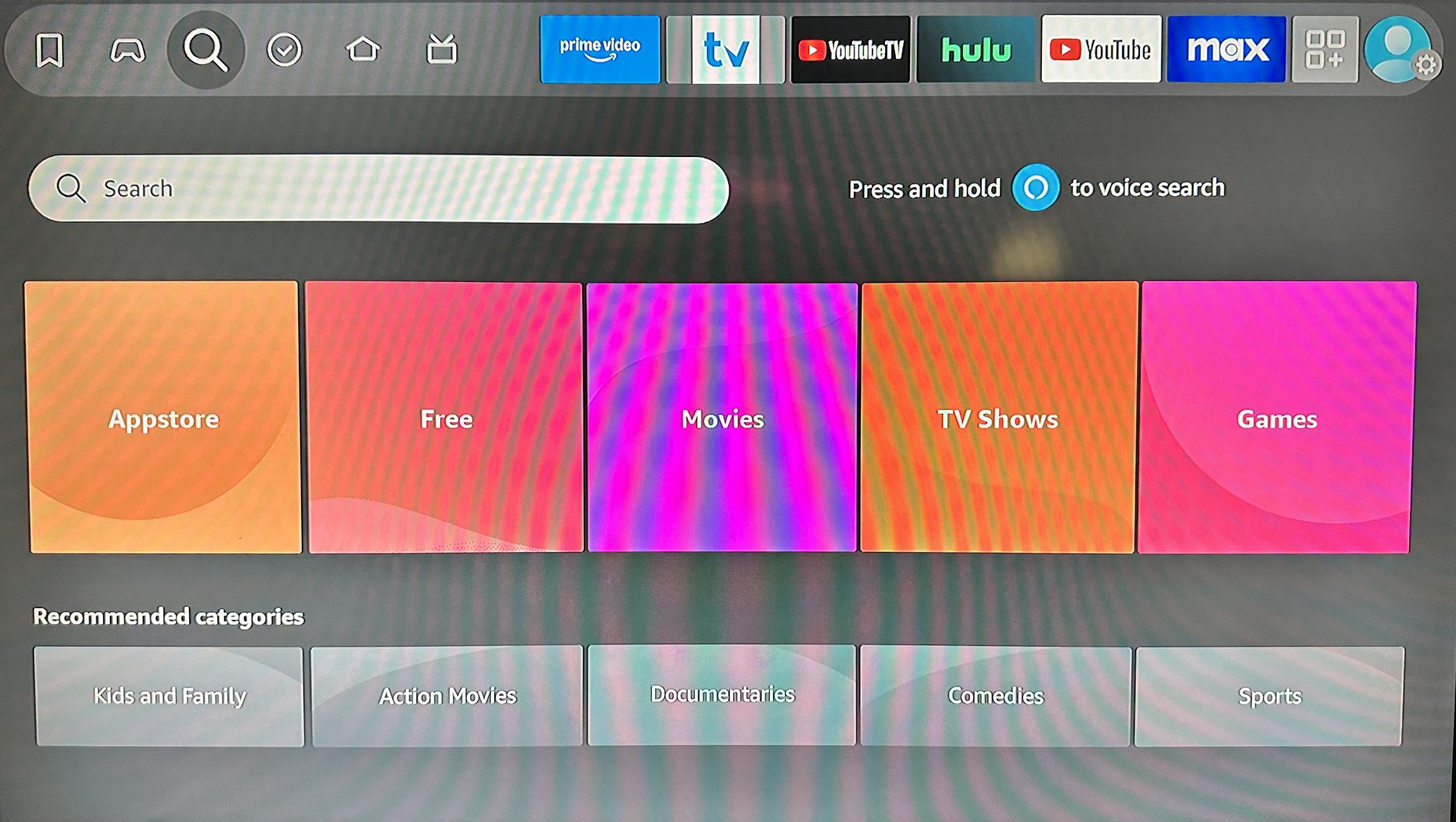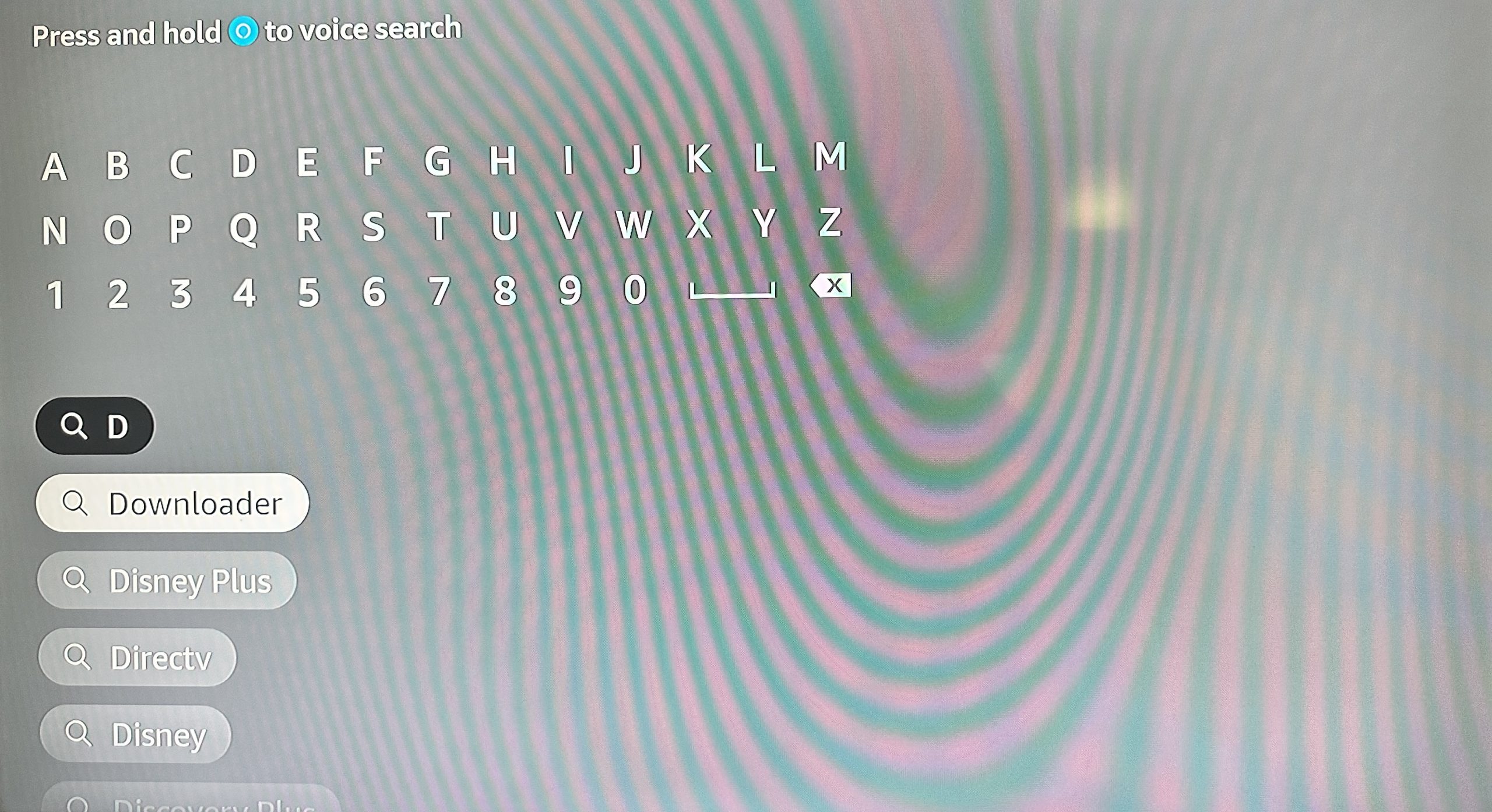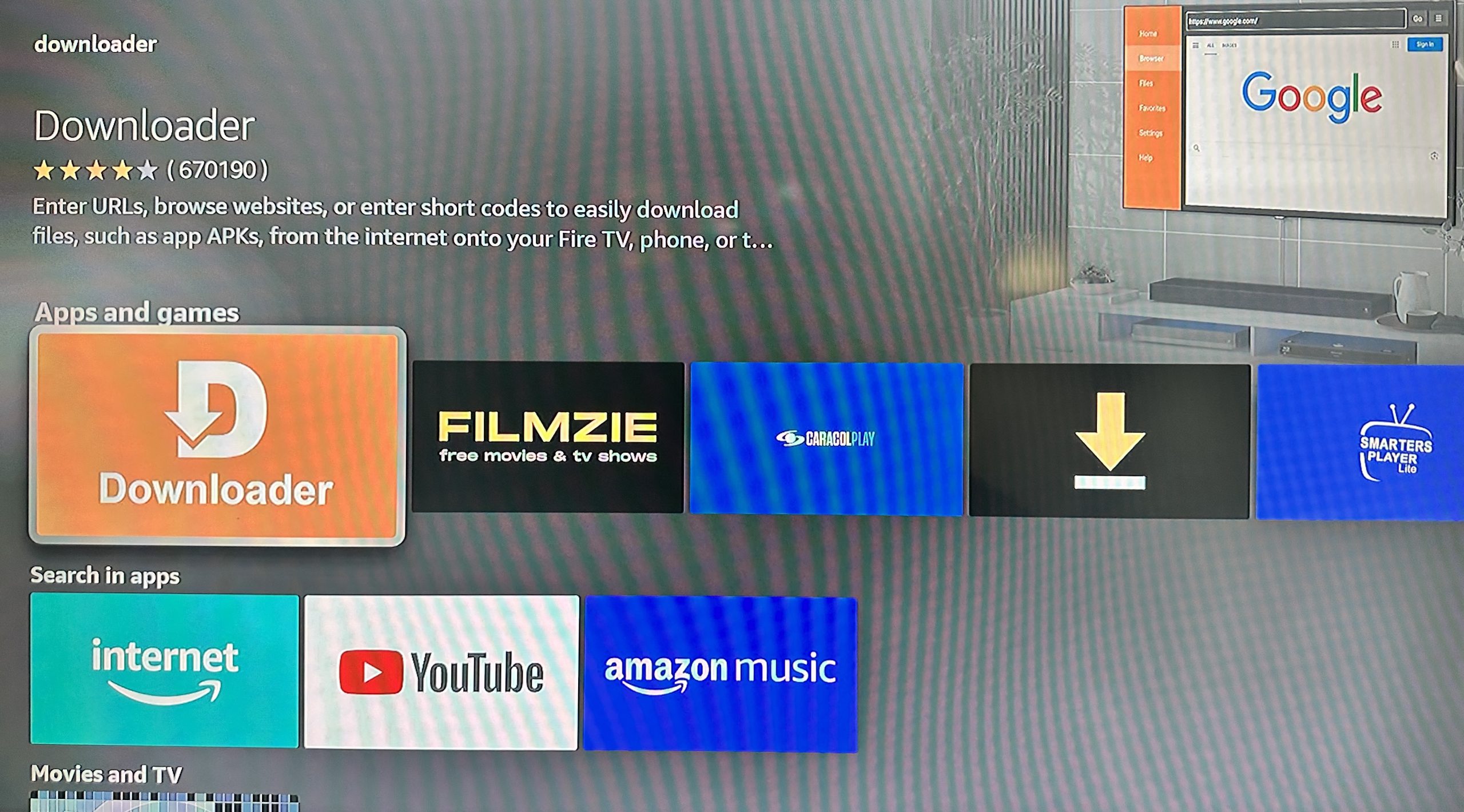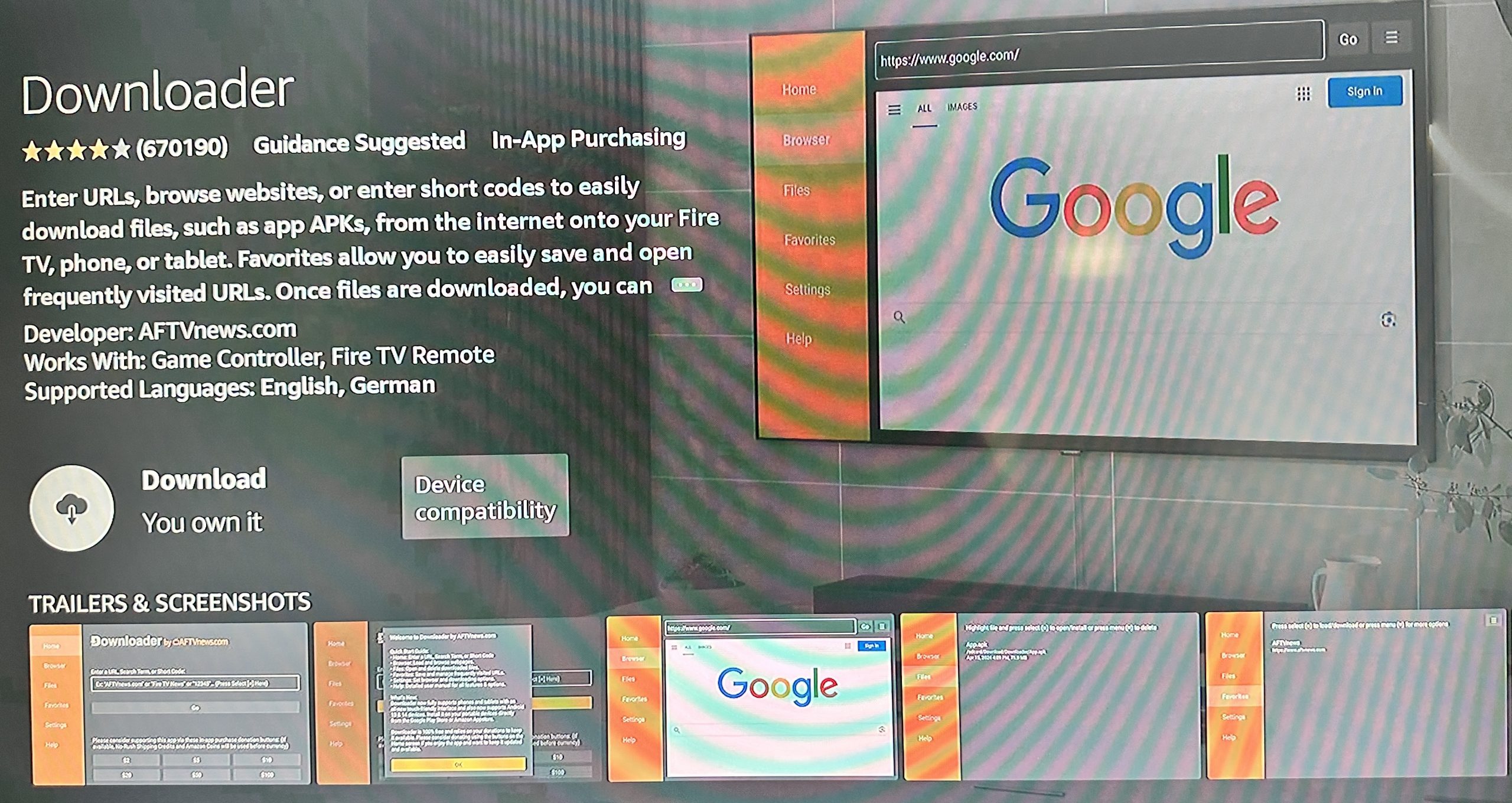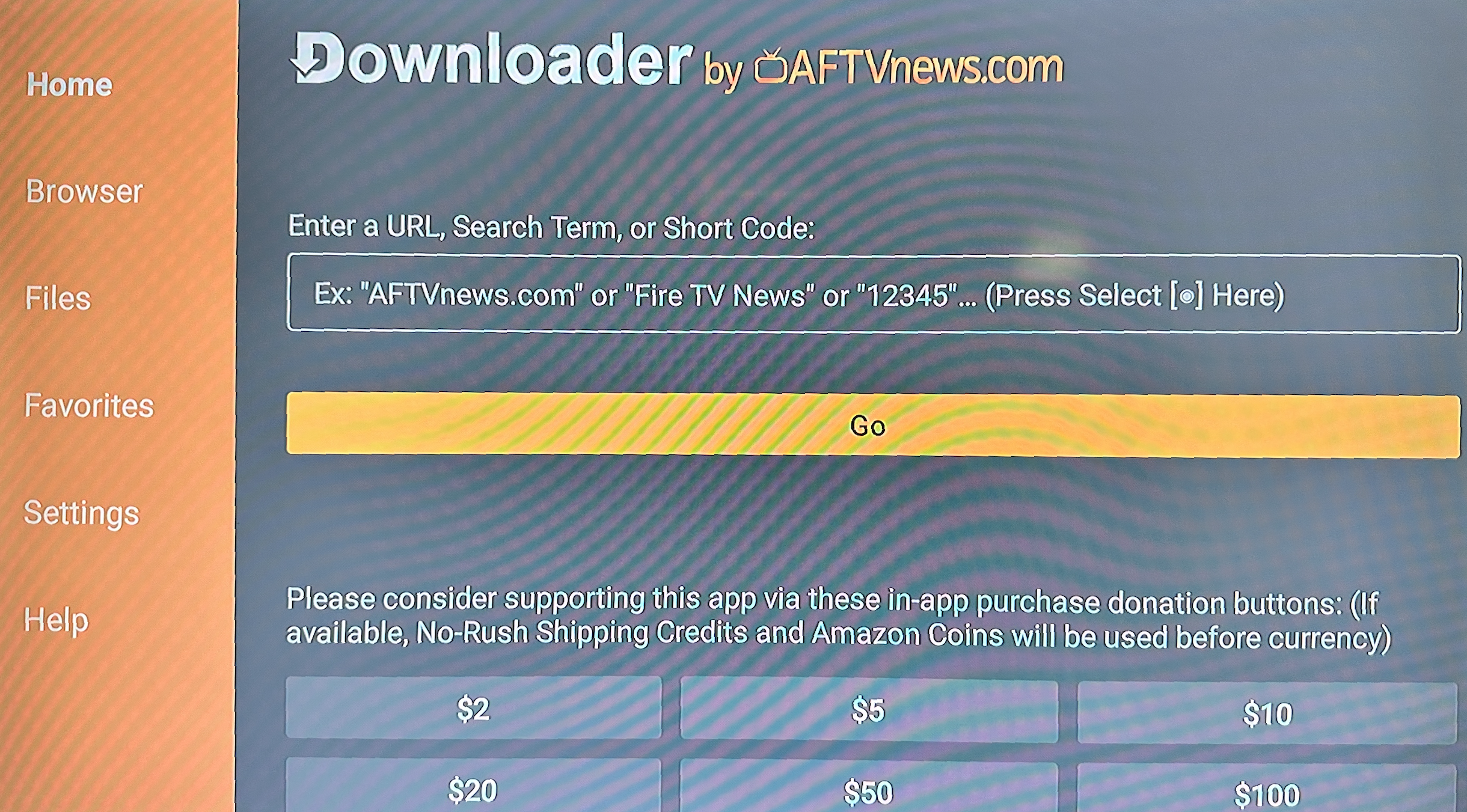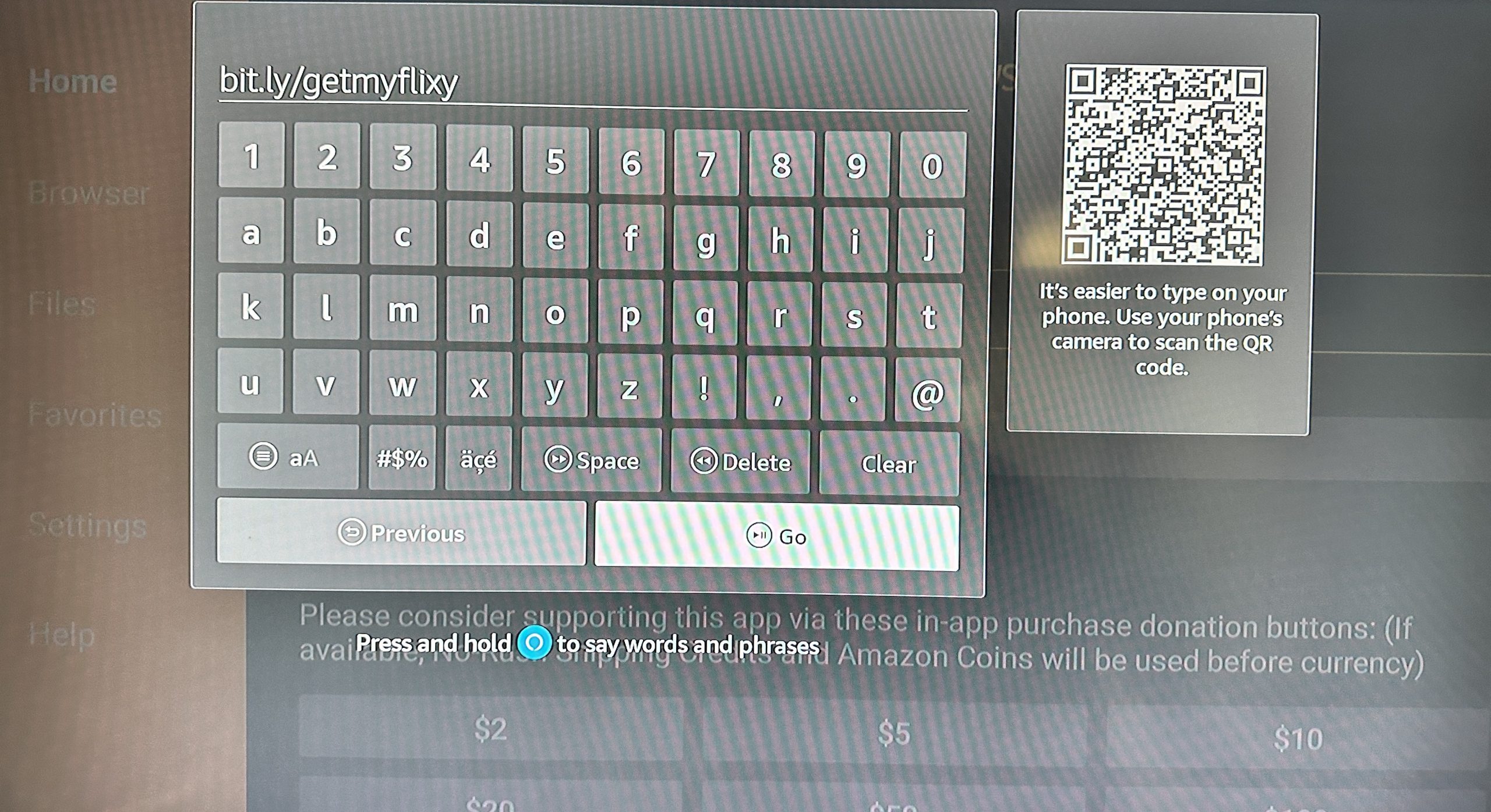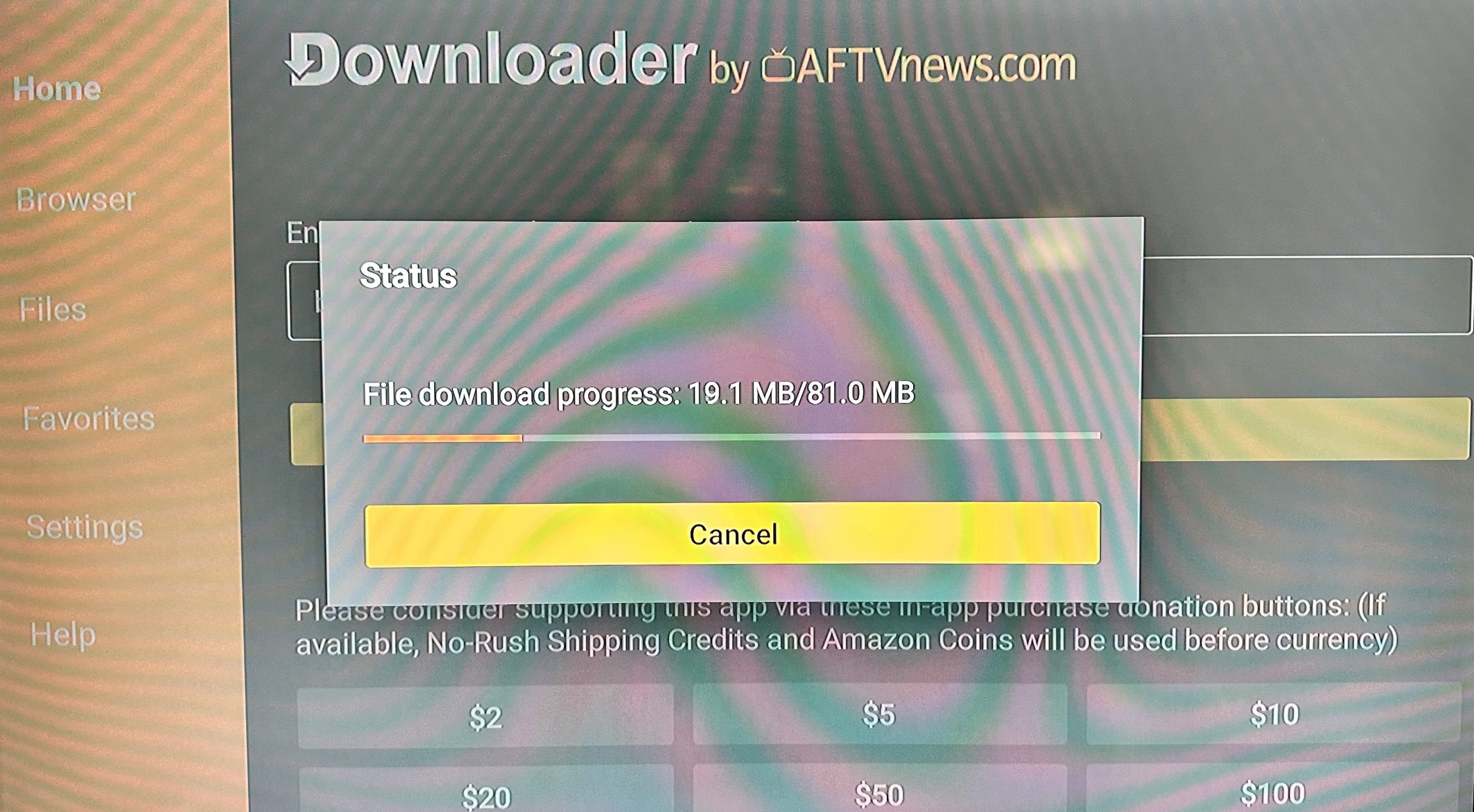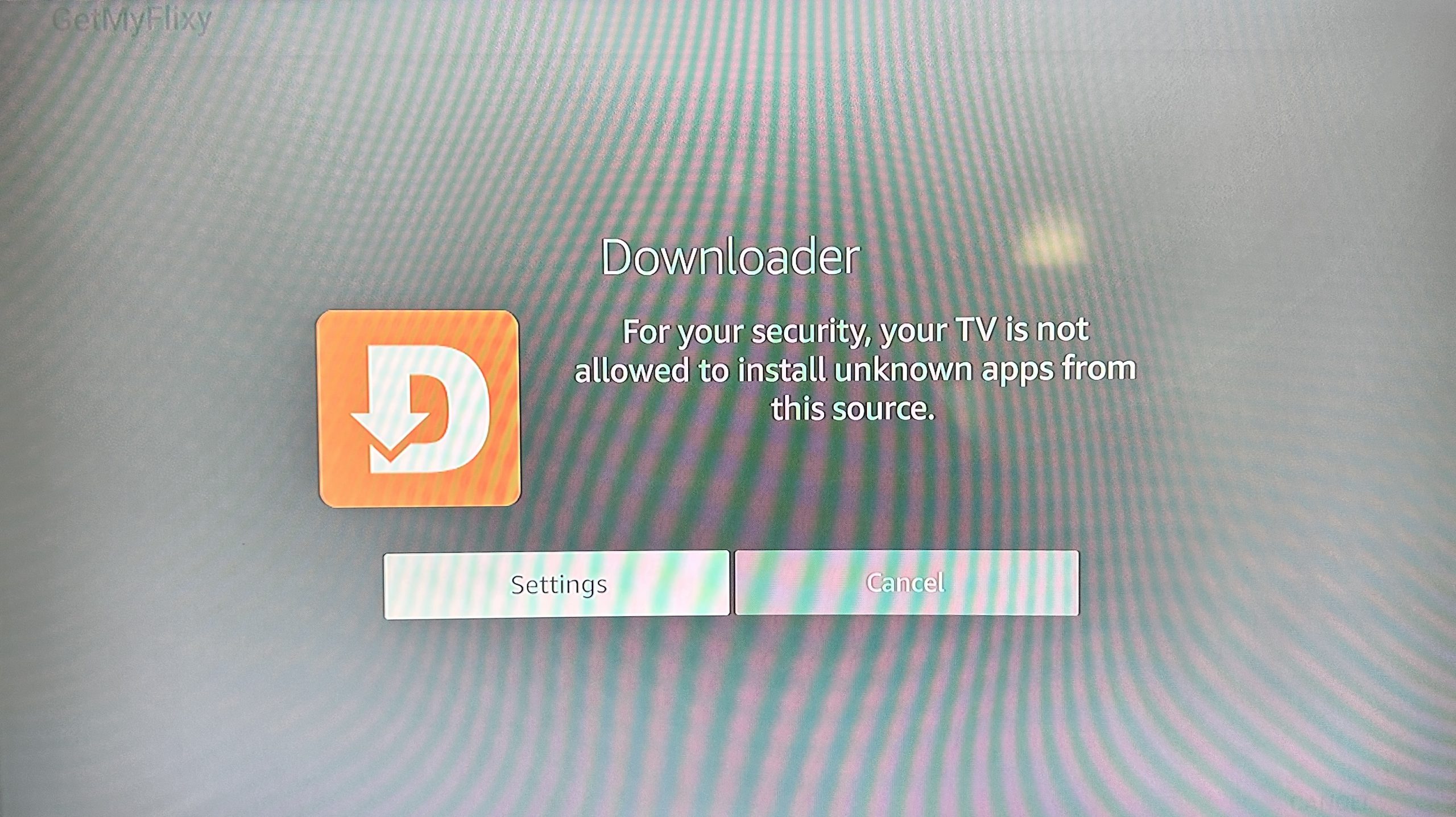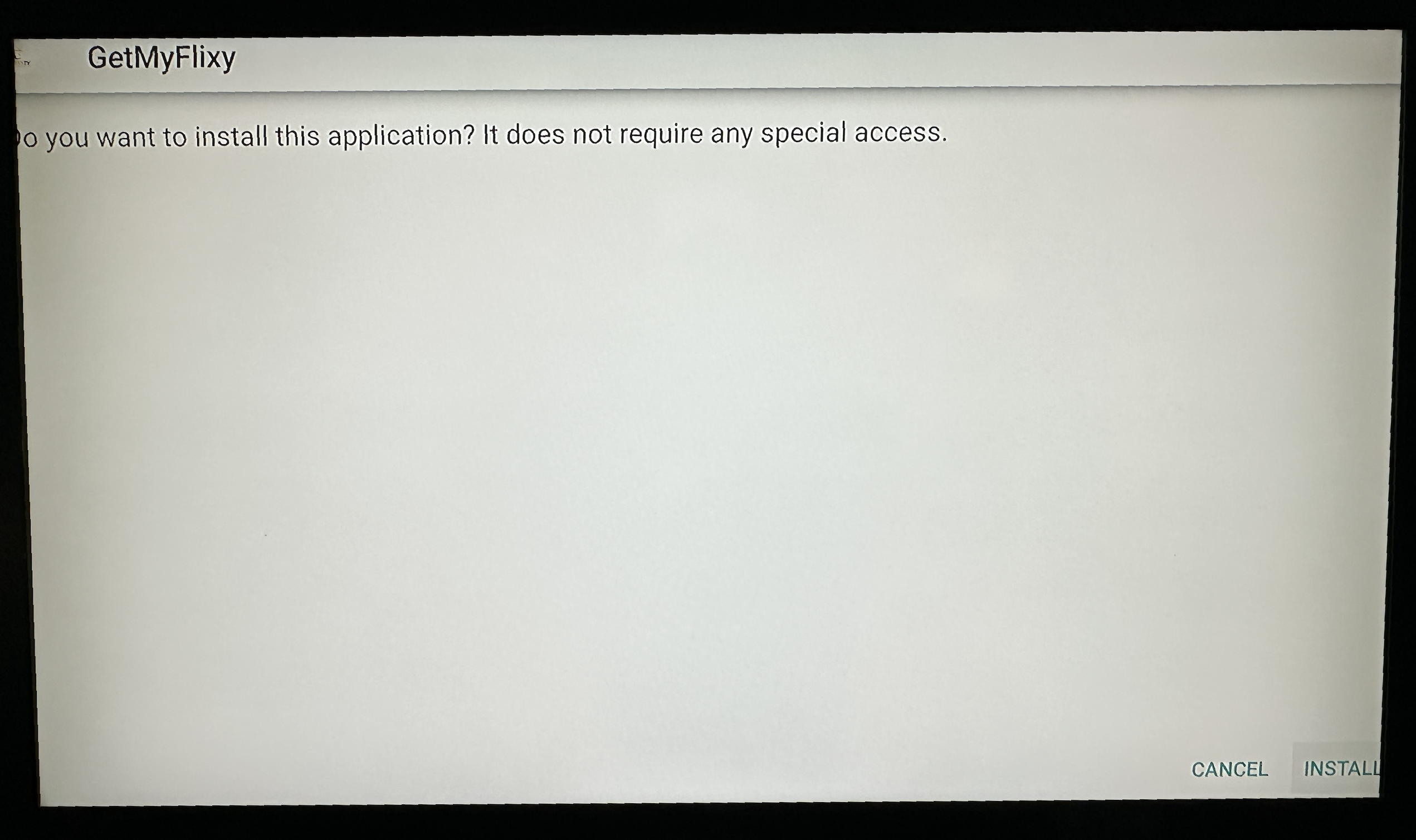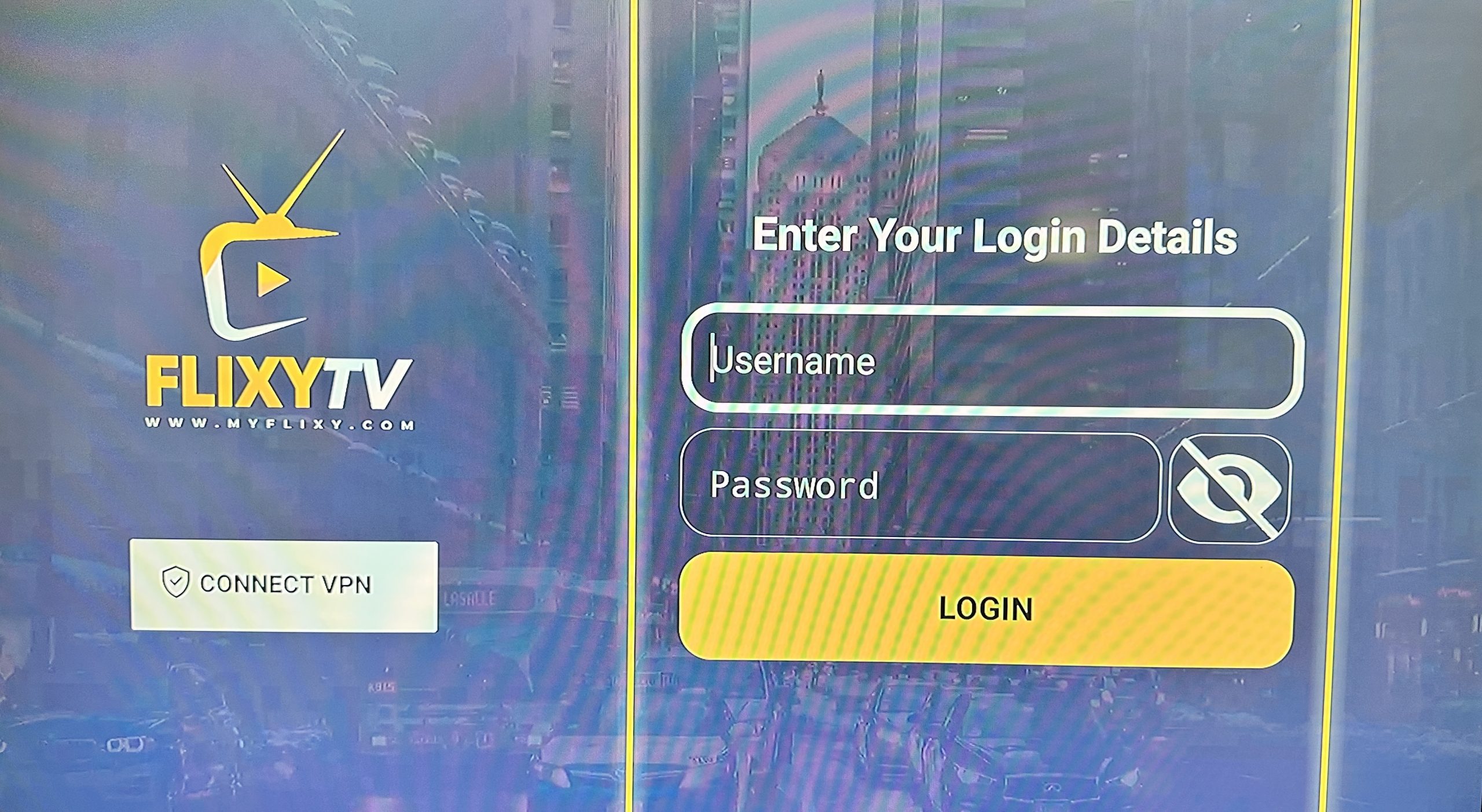It's Time to Start Your Adventure
Click buttons to learn how to install flixy on your firestick device.
Navigate to the search menu
Find the search menu icon in your firestick tv.
Find The Downloader app
In the search menu type in downloader & download the app.
*Note- You might have to put your firestick into developer mode to download apps from unknown sources.
Click this link to learn how:
Learn How>>> Click Here!
Type This Download Link In The Downloader
You will want to type this download link inside the downloader and press select and the download will automatically begin.
Link to type:
Navigate to your home screen
Navigate to your home screen on your firestick and scroll down and you will see an app called Flixy!
Open the app and it will take you to your login screen.
Type your credentials, Username & Password you received during sign up. Login in, wait for the initial setup to happen on
TV| Movies| Series
and Enjoy TV thw way it should be enjoyed.
THE WHOLE SCREEN PROCESS BELOW!